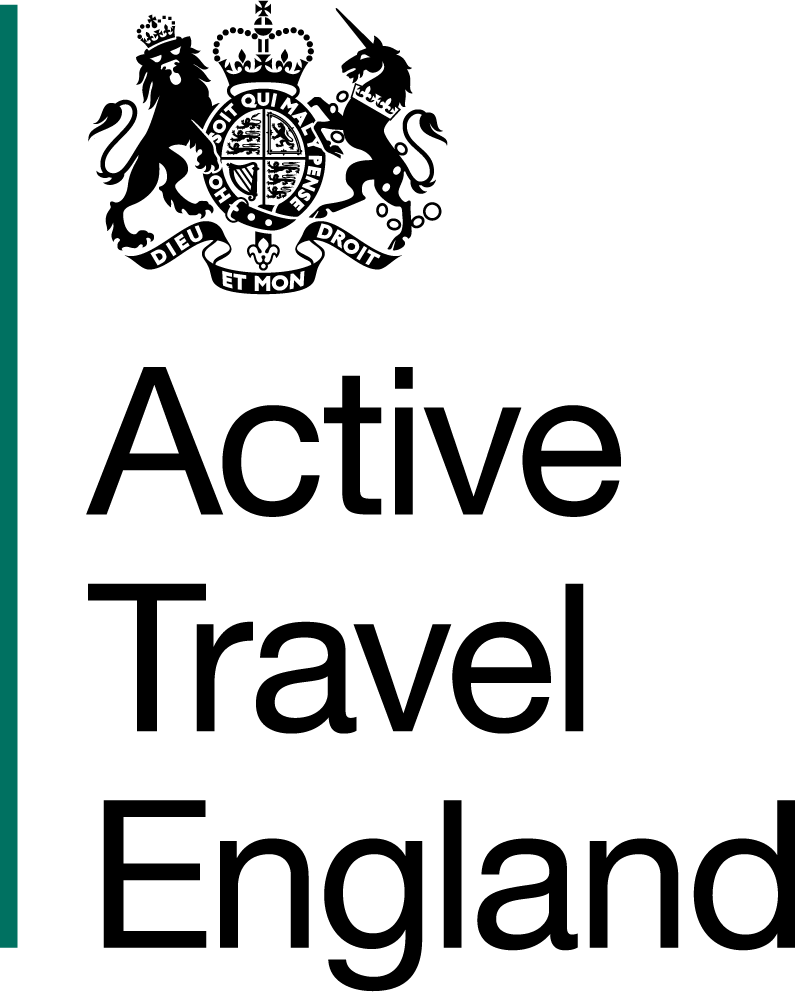This information is for grant recipients. If you are a training provider, click here to find out how to complete your renewal. If you are a grant recipient and a training provider, you must complete both renewals.
Each year, you must renew your grant recipient profile on Link. This gives you the opportunity to review the documents and processes you have in place. You must complete your renewals each year because it is a requirement of the Department for Transport.
You will be sent an automatic reminder email asking you to complete your renewal. To avoid deregistration, complete the renewal by the deadline. Please email us on grants@bikeability.org.uk with any problems.
Please note that if you are a training provider and a grant recipient, you must complete a renewal for both grant recipient and training provider accounts. Find out how to complete your training provider renewal.


How to complete your renewal
If you have all the information prepared in advance your renewal should take less than an hour to complete. You can complete your renewal by following these steps:
- Login to your Link user profile and go to the grant recipient section.
- Select ‘options’ then ‘view renewals’ or scroll to the bottom of the page.
- Your renewal is made up of eight short sections.
- You do not need to complete it all in one go but can click ‘save progress’ at the bottom of the page and come back to it later.
- To submit your renewal add your name and press ‘complete renewal’
You can get ready for your renewal in advance. Renewals require data from the previous financial year. You will need the following documents and data to complete your renewal:
- details of the people with access to your Link profile
- details of your training providers
- up-to-date copies of your required documents
- details of any Stage 1 complaints you have received
- details of any serious incidents or safeguarding incidents
- confirmation of your Internal Quality Assurance checks
Click on the sections below to find out more about what you need to do.


The Information You Need
Your Link profile includes a section called ‘related Link accounts’. There you will see a list of the people who can access your training provider profile.
If you need to change any of the details, please email the Trust. During your renewal you must then tick the box to confirm the information is correct.
Your Link profile includes a section called ‘associated training providers’. You must check that all the training providers listed here deliver training on your behalf. You can change these if the list is incorrect.
You must then confirm the information is correct.
In this section you will be asked to read and confirm statements relating to:
- terms and conditions
- delivery
- insurance
- Internal Quality Assurance checks
Before you complete your renewal, you must review your documentation on Link. You must do this each year.
You can find out which documents you need here.
You must then confirm the information is correct.
You need to report all serious incidents that took place during the last financial year. These must also be reported to the Trust and the grant recipient within 72 hours of occurrence.
You must collate all stage 1 complaints and serious incidents that you received in the last financial year. A Stage 1 complaint is a complaint received in writing that was resolved by yourself or the grant recipient without escalation to the Trust.
You must input the number of complaints per complaint theme. The complaint themes are:
- Exclusion from training – Includes all incidents where the rider was asked not to continue training for any reason
- Instructor conduct – All complaints relating to any inappropriate instructor behaviour/conduct (rude, shouting, swear words, negative language)
- Safety – All complaints where there was an accident or injury sustained (not serious) or where complainant suggests riders were at risk/delivery was unsafe
- Equipment damaged – All complaints where equipment/belongings damaged in some way during training
- Complaint from another Bikeability professional – For example from an instructor or other training provider, this could be regarding ratios, delivery guide non compliance
In addition you will need to note if any of your complaints involve riders with SEND/Medical conditions.
You must confirm that:
- all information in the renewal is accurate
- you work within the latest requirements
- you deliver Bikeability as outlined in the Bikeability delivery guide.
You then add your name and press ‘complete renewal’. You will receive an email to confirm your renewal is complete.